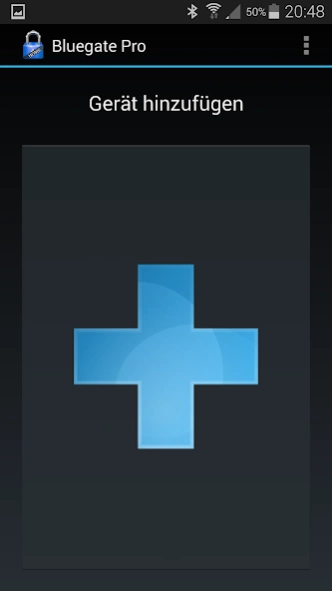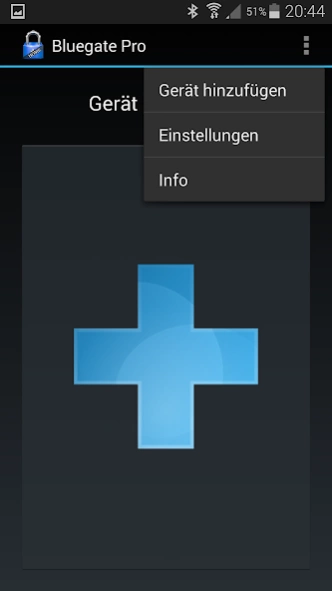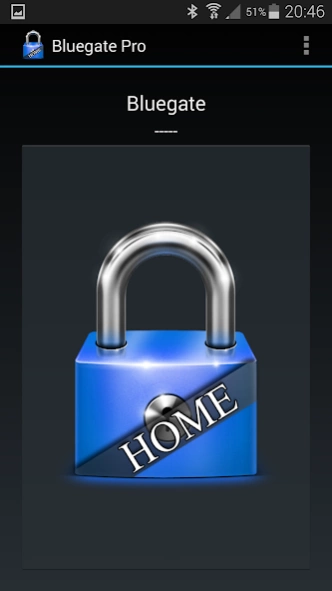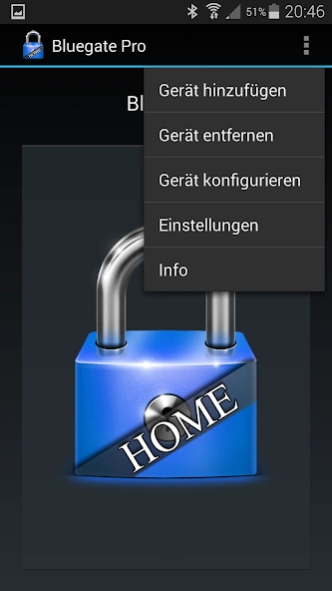Bluegate Pro 3.1.0
Free Version
Publisher Description
Bluegate Pro - Open your garage door and front door using their Android device.
Blue Gate pro is the secure and convenient way to control their garage / garage door and front door using their Android device. It uses the Bluetooth encryption and an additional password protection. Thus, only authorized personnel are able to control your garage door and in the door (pulse generator in a radius of up to 25 meters).
Through the included widget to the garage / garage door opener and door can be controlled particularly comfortable.
*** Important NOTE ***
The app only works in conjunction with the favorable and easy installation of Blue Gate Pro pulse.
Our shop as well as useful information about the software and hardware can be found on the website www.bluegatepro.de.
*** Features and range of functions ***
+ Widget for quick access
+ Bluetooth encryption and additional password protection for added security
+ Optional restore the Bluetooth status
+ Optional password prompt each time you press
+ Individual branding of hardware possible
+ Software for multiple recipients (objects / installations) suitable
+ Pulse duration may be between 250 to 9999 milliseconds (only for S-HT pulse)
*** Warning ***
Please refer to the road traffic regulations when using the software.
Take advantage of the software only if
You have the object in order to be controlled in direct view.
About Bluegate Pro
Bluegate Pro is a free app for Android published in the System Maintenance list of apps, part of System Utilities.
The company that develops Bluegate Pro is Bluegate Pro. The latest version released by its developer is 3.1.0.
To install Bluegate Pro on your Android device, just click the green Continue To App button above to start the installation process. The app is listed on our website since 2023-11-18 and was downloaded 2 times. We have already checked if the download link is safe, however for your own protection we recommend that you scan the downloaded app with your antivirus. Your antivirus may detect the Bluegate Pro as malware as malware if the download link to de.bluegatepro.android is broken.
How to install Bluegate Pro on your Android device:
- Click on the Continue To App button on our website. This will redirect you to Google Play.
- Once the Bluegate Pro is shown in the Google Play listing of your Android device, you can start its download and installation. Tap on the Install button located below the search bar and to the right of the app icon.
- A pop-up window with the permissions required by Bluegate Pro will be shown. Click on Accept to continue the process.
- Bluegate Pro will be downloaded onto your device, displaying a progress. Once the download completes, the installation will start and you'll get a notification after the installation is finished.